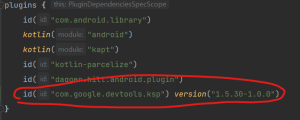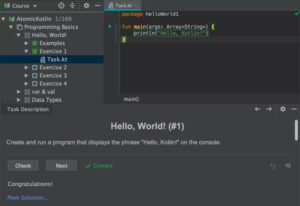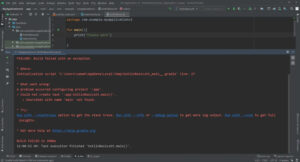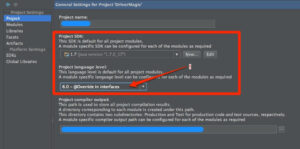If you’re a Kotlin enthusiast or just getting started with Kotlin programming language, you’re probably looking for an easy and convenient way to experiment with Kotlin code. Well, look no further than Kotlin Playground!
Kotlin Playground is a web-based interactive environment that allows you to write, compile, and run Kotlin code right in your browser. It’s a free and open-source tool that provides an easy and accessible way to experiment with Kotlin code without having to install any software or set up a development environment.
Here are some of the key features that make Kotlin Playground an attractive and interesting destination for Kotlin enthusiasts:
- Interactive and Easy to Use: Kotlin Playground provides an intuitive and user-friendly interface that makes it easy to write, compile, and run Kotlin code. You can start coding right away without any setup or configuration.
- Code Sharing: Kotlin Playground provides a unique feature that allows you to share your code with others. You can simply copy the link and share it with anyone to show off your code.
- Multi-platform Support: Kotlin is a multi-platform language that supports multiple platforms like Android, iOS, Windows, Mac, and Linux. Kotlin Playground provides an interactive environment to test Kotlin code across all these platforms.
- Accessible: Kotlin Playground is an online platform that is accessible from anywhere with an internet connection. You can access it on your desktop, laptop, or even your mobile device.
- Collaborative Learning: Kotlin Playground is a great tool for collaborative learning. You can share your code with your peers and get feedback or collaborate on projects together.
- Real-time Feedback: Kotlin Playground provides real-time feedback on your code. You can quickly see the output of your code as you type and make changes in real-time.
- Code Examples: Kotlin Playground provides a wide range of code examples that can help you learn the language faster. You can explore and experiment with these examples to gain a better understanding of Kotlin programming.
Whether you’re a seasoned Kotlin developer or just getting started with the language, Kotlin Playground is the ultimate destination for experimenting with Kotlin code. With its interactive and easy-to-use interface, code sharing, multi-platform support, accessibility, collaborative learning, real-time feedback, and code examples, Kotlin Playground is the perfect tool for honing your Kotlin skills and sharing your creations with the world. So what are you waiting for? Start coding today!
Advantages
Here are some advantages of using Kotlin Playground:
- Quick and Easy Learning: Kotlin Playground provides an interactive environment for learning Kotlin that is both quick and easy. You can experiment with Kotlin code without having to set up a development environment, which can save you time and effort.
- No Installation Required: With Kotlin Playground, you don’t need to download or install anything on your computer. All you need is an internet connection and a web browser to start coding right away.
- Multi-Platform Support: Kotlin is a multi-platform language that supports multiple platforms like Android, iOS, Windows, Mac, and Linux. Kotlin Playground provides an interactive environment to test Kotlin code across all these platforms.
- Real-Time Feedback: Kotlin Playground provides real-time feedback on your code. You can see the output of your code as you type and make changes in real-time, which helps you quickly identify and fix any errors.
- Code Sharing: Kotlin Playground allows you to share your code with others. You can simply copy the link and share it with anyone to show off your code or collaborate on projects together.
- Collaborative Learning: Kotlin Playground is a great tool for collaborative learning. You can share your code with your peers and get feedback or collaborate on projects together.
- Code Examples: Kotlin Playground provides a wide range of code examples that can help you learn the language faster. You can explore and experiment with these examples to gain a better understanding of Kotlin programming.
- Accessibility: Kotlin Playground is an online platform that is accessible from anywhere with an internet connection. You can access it on your desktop, laptop, or even your mobile device.
- Free and Open-Source: Kotlin Playground is a free and open-source tool that allows you to experiment with Kotlin code without any cost.
Overall, Kotlin Playground provides a simple and accessible way to learn and experiment with Kotlin programming. Its real-time feedback, code sharing, collaborative learning, and code examples make it an ideal tool for both beginners and experienced developers.
Disadvantages
Although Kotlin Playground has many advantages, there are a few disadvantages to consider:
- Limited Functionality: Kotlin Playground is not a full-featured IDE, and it lacks some of the advanced functionality of a traditional IDE, such as debugging tools, code analysis, and refactoring.
- Internet Connection Required: Kotlin Playground is a web-based tool, which means that you need a reliable internet connection to use it. If your internet connection is slow or unreliable, you may experience delays or disruptions while using the tool.
- Security Risks: Since Kotlin Playground is an online tool, it may pose a security risk to your code. When you share your code online, there is a chance that it could be accessed or copied by others without your permission.
- Limited Customization: Kotlin Playground is a pre-configured environment, and you cannot customize it to your specific needs. If you have specific requirements or preferences for your development environment, you may need to use a traditional IDE.
- Performance: Since Kotlin Playground is a web-based tool, it may not perform as well as a traditional IDE. If you’re working with large codebases or complex projects, you may experience performance issues or slowdowns while using the tool.
Overall, Kotlin Playground is a useful tool for learning and experimenting with Kotlin code. However, it may not be suitable for all use cases, especially for more advanced development needs. It’s important to consider these limitations when deciding whether Kotlin Playground is the right tool for your needs.
Advice
If you’re a student interested in app development, there’s no better time to start than now. With smartphones being an integral part of our lives, the demand for mobile apps is only increasing. And if you’re looking for a comprehensive and beginner-friendly way to learn Android app development, the Android App Development in 13 Hours Bootcamp is an excellent option.
Here are a few reasons why you should consider taking this bootcamp:
- Comprehensive Course Content: This bootcamp is designed to teach you everything you need to know to develop your own Android apps. It covers everything from the basics of Android app development to more advanced concepts like creating a user interface, working with databases, and implementing Google Maps.
- Beginner-Friendly: The course is designed with beginners in mind, so you don’t need any prior programming experience to get started. The instructors explain concepts in a clear and concise manner, making it easy for anyone to follow along.
- Hands-On Learning: The best way to learn app development is by doing it yourself. That’s why this bootcamp is packed with hands-on exercises and projects that allow you to apply what you’ve learned in real-world scenarios.
- Flexibility: The course is self-paced, so you can learn at your own pace and schedule. This makes it perfect for students who have busy schedules or prefer to learn at their own pace.
- Valuable Skills: Learning Android app development can open up a world of opportunities for you. With the skills you learn in this bootcamp, you can create your own apps, work as a freelancer, or even land a job as an app developer.
- Certification: At the end of the course, you’ll receive a certificate of completion, which can be a valuable addition to your resume.
Overall, the Android App Development Bootcamp is a fantastic way for students to learn Android app development. With comprehensive course content, hands-on learning, and the flexibility to learn at your own pace, you’ll be well on your way to creating your own Android apps in no time. So, if you’re interested in app development, be sure to check out this bootcamp!
START YOUR CAREER NOW ! with this Android Application Development Course and be Professional in 33 Hours !