In the world of cybersecurity, we often come across vulnerabilities that remind us just how careful we need to be. One such issue is with Calibre, a popular eBook management tool that many people use to organize and share their digital libraries. Unfortunately, some versions of Calibre have a critical flaw that makes them a potential target for hackers.
In this post, we’ll give you an overview of the problem, why it matters, and some steps you can take to protect yourself. Plus, if you want to see how this works in action, check out the detailed YouTube video we created. It walks through the entire process in a safe and controlled environment.
What’s the Problem with Calibre?
If you’re using Calibre versions between 6.9.0 and 7.14.0, there’s a vulnerability (CVE-2024-6782) that allows hackers to take control of your computer remotely. That’s as bad as it sounds—someone could run commands on your system without needing your permission or login details. The issue lies in Calibre’s Content Server, a feature designed to let users access their eBook libraries remotely.
The problem is that this server doesn’t properly check certain requests, which opens the door for hackers to send harmful commands. Although the developers claimed this was fixed in version 7.14, our testing showed the vulnerability still works in version 7.15. That’s a big deal because many users may think their system is safe when it’s not.
Why Should You Care About This?
If you’re running a vulnerable version of Calibre and have the Content Server enabled, you’re at risk. This isn’t just a theoretical issue—it’s the kind of vulnerability that real attackers look for. Once someone exploits it, they can do all sorts of things, from stealing your files to installing malicious software.
Even if you think, “I don’t have anything important on my computer,” attackers can use your system as a stepping stone to go after others. That’s why it’s crucial to understand how these vulnerabilities work and take steps to secure your setup.
What Happens After an Exploit?
Once an attacker gets access, they don’t stop there. Here are some of the things they might do after breaking in:
- Spy on Your Activity: By logging your keystrokes, they can capture sensitive information like passwords.
- Search Your Files: They’ll look for valuable data—think personal documents, saved credentials, or anything they can use.
- Take Screenshots: Hackers can see what’s on your screen, whether it’s an email, a bank website, or anything else.
- Access Connected Devices: If you have a webcam, they might even try to turn it on without you knowing.
Understanding these steps helps us see just how dangerous unpatched vulnerabilities can be.
Real Ethical Hacking in 43 Hours: Certificated CSEH+CEH PRO :Red Teaming | Exploit Development with Assembly and C |MSAC+ : https://www.udemy.com/course/shellcode/?couponCode=BEST-PRICE
Want to See It in Action?
If you’re curious about the technical details, we’ve got you covered. In our latest YouTube video, we show exactly how this exploit works in a controlled lab setup. You’ll see how attackers can use tools like Metasploit to find and exploit the vulnerability step by step.
But don’t worry—it’s all done for educational purposes, and the goal is to teach you how to better protect yourself. Check out the video to learn more and see why staying informed is so important.
How to Stay Safe
Here are a few simple steps you can take to protect your system if you’re using Calibre:
- Update Your Software: Always make sure you’re running the latest version of any software. While updates may not always fix everything, they’re still a good first step.
- Limit Access to the Content Server: If you don’t absolutely need remote access, disable this feature. Otherwise, restrict who can access it using firewalls or network settings.
- Stay Alert: Keep an eye on security updates from the developers and be cautious about leaving vulnerable software exposed online.
Final Thoughts
Vulnerabilities like this serve as a reminder of how important it is to stay informed and proactive about security. Tools like Calibre are great for convenience, but they also come with risks if we’re not careful.
If you want to dive deeper into how these vulnerabilities work and see a full demonstration, check out our YouTube video here.
It’s a hands-on walkthrough designed to help you understand the problem and how to defend against it.
Stay safe, and remember: a little knowledge goes a long way in keeping your digital life secure!