When it comes to computing, few things are as iconic as the Microsoft Windows operating system. Since its initial release in 1985, Windows has dominated the market, powering countless desktops and laptops worldwide. But where did it all begin, and how did Windows evolve into the ubiquitous platform we know today? Join me as we take a trip through history and explore the fascinating story of Windows.
It all started in the early 1980s when Microsoft began developing its first operating system, MS-DOS. MS-DOS was a text-based system that required users to type commands to perform tasks, and it quickly became the industry standard. But Microsoft wanted something more user-friendly, something that would bring the power of computing to the masses. And so, in 1985, Windows 1.0 was born.
Windows 1.0 was a graphical user interface that made computing much more accessible. It allowed users to navigate their computer using a mouse and point-and-click interface, making tasks like file management and application launching much easier. But it was a far cry from the Windows we know today. It was slow, buggy, and had limited functionality.
Over the years, Microsoft continued to develop and refine the Windows operating system, releasing new versions that brought significant improvements. Windows 2.0, released in 1987, added support for expanded memory and allowed users to overlap windows on their desktop. Windows 3.0, released in 1990, was a massive leap forward, introducing features like virtual memory, improved graphics, and multimedia support.
But it was Windows 95, released in 1995, that truly revolutionized computing. Windows 95 was a game-changer, introducing features like the Start menu, taskbar, and plug-and-play hardware support. It was the first version of Windows that truly felt like a modern operating system, and it cemented Microsoft’s dominance in the market.
From there, Microsoft continued to release new versions of Windows, each one bringing new features and functionality. Windows XP, released in 2001, was a massive success, becoming one of the most popular operating systems of all time. Windows Vista, released in 2006, was less well-received, but it still introduced important features like Aero glass, improved security, and a redesigned Start menu.
Windows 7, released in 2009, was widely regarded as a return to form, with improved performance, a streamlined interface, and features like Jump Lists and Libraries. Windows 8, released in 2012, was a radical departure from previous versions, introducing a new touch-centric interface designed for tablets and other touchscreen devices. Windows 10, released in 2015, was a return to the desktop, with a redesigned Start menu and new features like Cortana and virtual desktops.
Today, Windows continues to dominate the market, powering millions of devices worldwide. It’s hard to imagine what computing would look like without it. From its humble beginnings as a graphical shell for MS-DOS to the feature-packed powerhouse it is today, Windows has come a long way. And with the recent release of Windows 11, it looks like the best is yet to come.
New Windows 11
Windows 11, the latest version of Microsoft’s operating system, was released in October 2021, and it has already made a big impact. This new version of Windows brings significant changes and improvements over its predecessor, Windows 10. Let’s take a closer look at what’s new in Windows 11.
One of the most noticeable changes in Windows 11 is the redesigned interface. Microsoft has taken a minimalist approach with rounded corners, simplified icons, and a new Start menu that’s centered on the screen. The Start menu now includes recent files, recommended apps, and a search bar. The taskbar has been moved to the center of the screen by default, and it includes a new feature called “Snap Layouts” that allows users to quickly arrange open windows in different configurations.
Another big change in Windows 11 is the improved support for touchscreens and pen input. Microsoft has redesigned the on-screen keyboard and added new features like haptic feedback and improved voice typing. There’s also a new “Snap Groups” feature that allows users to save collections of apps and windows that can be quickly opened and arranged on the screen.
Under the hood, Windows 11 brings several performance improvements and new features. It has better support for multiple monitors, with a new feature called “Snap Assist” that makes it easier to move apps and windows between screens. The new version also includes better support for gaming, with improvements to DirectX and new features like “Auto HDR” that improve the visual quality of games.
Windows 11 also comes with a new Microsoft Store that features a redesigned interface and support for Android apps. This is made possible by a new partnership between Microsoft and Amazon that allows users to download and run Android apps on Windows 11.
Overall, Windows 11 is a significant improvement over its predecessor. It brings a new, modern interface, improved performance, and better support for touchscreens and pen input. Microsoft has also made significant strides in improving the user experience and making Windows more accessible to everyone.
In conclusion, Windows 11 is the latest chapter in the long and fascinating history of Microsoft’s operating system. It represents a significant step forward and brings new features and improvements that make it worth considering for anyone in the market for a new computer or looking to upgrade their current system. With its sleek design, improved performance, and new features, Windows 11 is a great addition to the family of Windows operating systems.