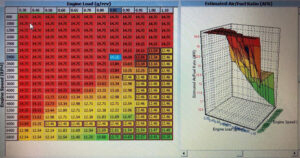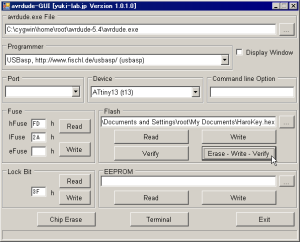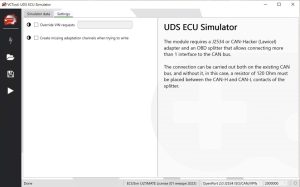If you’re a network administrator or security analyst, you know the importance of being able to analyze network traffic. But with so many tools out there, it can be hard to know which one to choose. That’s where Kayak comes in – a CAN traffic analyzer that’s sure to impress.
First things first, let’s talk about what Kayak is. Kayak is a free, open-source tool for analyzing Controller Area Network (CAN) bus traffic. It’s designed to help you troubleshoot and diagnose issues in your vehicle’s network, but it can also be used for other applications like industrial control systems.
One of the things that sets Kayak apart from other CAN analyzers is its user interface. The interface is clean, modern, and easy to use. You can quickly see all of the available CAN buses and select the one you want to monitor. From there, you can see all of the traffic on that bus in real-time, with the ability to filter and sort the data as needed.
Another great feature of Kayak is its support for multiple CAN adapters. This means you can use different hardware to connect to the CAN bus, depending on your needs. For example, you might use one adapter for debugging and another for logging.
Kayak also has a powerful scripting engine that allows you to automate tasks and customize the tool to your needs. You can write scripts in Python or Lua, and use them to perform tasks like filtering data, generating reports, or triggering events.
In addition to all of these features, Kayak is also highly extensible. It’s built on a modular architecture, which means you can easily add new plugins to extend its functionality. There are already a number of plugins available, including plugins for decoding specific CAN protocols, generating signals, and interfacing with other tools like Wireshark.
Overall, Kayak is a fantastic tool for anyone who needs to analyze CAN bus traffic. It’s powerful, flexible, and easy to use. And best of all, it’s free and open source, which means you can modify and redistribute it as needed. So if you’re looking for a CAN analyzer that won’t break the bank, be sure to check out Kayak.
As I mentioned before, Kayak is a CAN bus analyzer. CAN is a standard communication protocol used in vehicles, industrial control systems, and other applications where a network of sensors and controllers need to communicate with each other. CAN is a low-level protocol, which means that the messages sent between nodes are not always easy to interpret. That’s where Kayak comes in – it allows you to see the raw CAN traffic and decode it into a more human-readable format.
One of the most important features of Kayak is its ability to decode CAN messages. When you monitor a CAN bus with Kayak, you’ll see a stream of data scrolling by on the screen. But this data is not very useful unless you know how to interpret it. That’s where the decoding comes in – Kayak has built-in decoders for many common CAN protocols, like J1939 and OBD-II. These decoders can take the raw data and turn it into something that’s easier to understand, like engine RPM, vehicle speed, or temperature readings.
Another important feature of Kayak is its ability to filter and sort data. When you’re monitoring a CAN bus, there may be a lot of traffic going on at once. Kayak allows you to filter out messages that are not relevant to you, so you can focus on the ones that are. You can filter based on a variety of criteria, like the source or destination of the message, the message ID, or the data payload. You can also sort the messages by any of these criteria, which makes it easier to find patterns or anomalies in the data.
Kayak also has a number of advanced features that make it a powerful tool for troubleshooting and debugging. For example, you can use Kayak to simulate CAN traffic, which is useful for testing the behavior of different nodes on the network. You can also use Kayak to generate signals, which can be useful for testing the response of a particular node to a particular message. And as I mentioned before, Kayak has a powerful scripting engine that allows you to automate tasks and customize the tool to your needs.
In summary, Kayak is a powerful and flexible tool for analyzing CAN bus traffic. It allows you to decode messages, filter and sort data, simulate traffic, generate signals, and automate tasks. If you work with CAN buses, whether in the automotive or industrial space, Kayak is definitely worth checking out.
Advantages:
- Open-source: Kayak is free and open-source software, which means you can modify and redistribute it as needed. This makes it accessible to a wide range of users and communities.
- User-friendly interface: The interface is clean, modern, and easy to use. You can quickly see all of the available CAN buses and select the one you want to monitor. The ability to filter and sort the data makes it easier to find what you’re looking for.
- Multiple adapter support: Kayak supports multiple CAN adapters, which allows you to use different hardware to connect to the CAN bus depending on your needs.
- Scripting engine: The powerful scripting engine allows you to automate tasks and customize the tool to your needs.
- Extensible: Kayak is highly extensible and built on a modular architecture, which means you can easily add new plugins to extend its functionality.
Disadvantages:
- Limited protocol support: While Kayak supports many common CAN protocols, it may not support all of the protocols used in your specific application.
- Limited hardware support: Kayak supports a limited range of CAN adapters, which may not work with all hardware.
- Lack of real-time monitoring: Kayak does not offer true real-time monitoring, which means there may be some delay between when a message is sent on the CAN bus and when it appears in Kayak.
- Limited user community: As an open-source project, Kayak relies on its user community to provide support and development. However, the user community may be smaller compared to other commercial tools, which could impact support and development.
Overall, Kayak is a powerful and flexible tool for analyzing CAN bus traffic, with many advantages for those who work with CAN buses. However, it may not be the best fit for all users depending on their specific needs and hardware.