Have you ever wanted to take a peek under the hood of a car? Well, with Wireshark and a CAN bus, you can do just that!
Wireshark is a powerful network analysis tool that allows you to capture and analyze network traffic. But did you know that you can use it to analyze CAN bus traffic as well? In this blog, we’ll explore how Wireshark can be used to analyze CAN bus traffic and gain insights into the inner workings of a car.
First, let’s take a quick look at what a CAN bus is. CAN stands for Controller Area Network and is a communication protocol used in vehicles to connect various electronic control units (ECUs) together. These ECUs control everything from the engine to the air conditioning system, and they communicate with each other via the CAN bus.
Now, let’s talk about how Wireshark can be used to analyze CAN bus traffic. To get started, you’ll need a CAN interface device that can be connected to your computer. This device will allow you to capture the CAN bus traffic and send it to Wireshark for analysis.
Once you have your CAN interface device connected, you can start capturing traffic using Wireshark. Wireshark can be configured to decode CAN packets, so you can see the individual messages that are being sent between the ECUs on the CAN bus.
One of the most powerful features of Wireshark is its ability to filter and search through captured traffic. You can use Wireshark’s filters to hone in on specific messages or types of messages, allowing you to easily isolate and analyze the data you’re interested in.
For example, you might want to analyze the messages that are being sent between the engine control unit and the transmission control unit. With Wireshark, you can easily filter for these messages and see exactly what data is being transmitted between the two ECUs.
In addition to filtering and searching through captured traffic, Wireshark also provides a variety of analysis tools to help you understand the data you’re looking at. You can use Wireshark’s statistics tools to analyze the frequency and timing of messages, as well as the sizes of the packets being transmitted.
Overall, Wireshark is a powerful tool that can be used to gain insights into the inner workings of a car’s CAN bus. With the ability to capture, filter, and analyze CAN bus traffic, you can gain a deeper understanding of how different ECUs communicate with each other and how they work together to control various systems in the vehicle.
So, the next time you’re curious about what’s going on under the hood of your car, consider using Wireshark to take a closer look at the CAN bus traffic. You never know what insights you might uncover!
As I mentioned earlier, a CAN bus is a communication protocol used in vehicles to connect various electronic control units (ECUs) together. These ECUs are responsible for controlling different systems in the vehicle, such as the engine, transmission, and air conditioning. They communicate with each other over the CAN bus by sending and receiving messages.
When you capture CAN bus traffic using Wireshark, you’ll see these messages displayed in the Wireshark interface. Each message consists of a CAN identifier and the data that is being transmitted. The CAN identifier specifies the message’s priority, source, and destination. The data that is being transmitted can include information about the current state of the system being controlled, such as the engine’s RPM or the temperature of the air conditioning system.
One of the most important things to keep in mind when analyzing CAN bus traffic is that it can be quite complex. Vehicles today have many different ECUs that are constantly sending and receiving messages over the CAN bus. This means that there can be a lot of traffic to sort through and analyze.
To make it easier to analyze the traffic, Wireshark provides a number of different tools that can be used to filter and search through the captured traffic. For example, you can use filters to isolate messages from specific ECUs, or to search for messages that contain certain data.
Wireshark also provides a variety of statistics and analysis tools that can be used to gain insights into the traffic. For example, you can use the IO Graph tool to plot the frequency and timing of messages over time. This can be helpful in identifying patterns in the traffic, such as bursts of messages that occur at regular intervals.
Another useful tool is the CAN Bus Statistics window, which provides information about the total number of messages captured, the number of errors detected, and the percentage of bus utilization. This can help you understand how busy the CAN bus is and whether there are any issues or errors that need to be addressed.
Overall, Wireshark is a powerful tool for analyzing CAN bus traffic in vehicles. By capturing, filtering, and analyzing the traffic, you can gain a deeper understanding of how the different ECUs in the vehicle are communicating with each other and how they work together to control various systems.
Advantages of using Wireshark on a CAN bus:
- Gain insights into vehicle communication: Wireshark can be used to capture, analyze, and filter CAN bus traffic, providing insights into the inner workings of a vehicle’s electronic control units (ECUs) and the communication between them.
- Troubleshoot issues: Wireshark can help diagnose issues with the vehicle’s systems by analyzing the messages being transmitted over the CAN bus. This can help identify potential problems and allow for faster and more accurate troubleshooting.
- Customize filters: Wireshark’s flexible filtering options allow users to create custom filters to isolate specific messages or types of messages on the CAN bus, making it easier to analyze the traffic and pinpoint issues.
- Open-source: Wireshark is open-source software, meaning it is free to download and use. This makes it accessible to a wide range of users and allows for collaboration and contributions from the community.
Disadvantages of using Wireshark on a CAN bus:
- Need specialized hardware: In order to capture CAN bus traffic using Wireshark, a specialized CAN interface device is required. This can add an additional cost to the setup.
- Complex protocol: The CAN bus protocol can be quite complex, and analyzing the traffic can require a deep understanding of the protocol and the vehicle’s systems. This can make it challenging for users who are not familiar with CAN bus communications.
- Legal and ethical considerations: It is important to note that capturing and analyzing CAN bus traffic may be subject to legal and ethical considerations, particularly if it involves a vehicle that is not owned by the user. It is important to obtain consent and comply with relevant laws and regulations before using Wireshark on a CAN bus.
Overall, Wireshark can be a powerful tool for analyzing CAN bus traffic in vehicles, providing valuable insights into the communication between ECUs and helping to troubleshoot issues. However, it is important to keep in mind the complexity of the protocol, the need for specialized hardware, and legal and ethical considerations when using it.