USB2CAN interface is a powerful and versatile tool that has revolutionized the way we interface with CAN (Controller Area Network) networks. In this blog, we will explore the features, advantages, and applications of USB2CAN interface.
Firstly, let’s understand what CAN is. CAN is a communication protocol that is widely used in the automotive industry for various applications such as engine management, transmission control, and chassis control. CAN allows various electronic control units (ECUs) to communicate with each other in a vehicle or any other industrial application. CAN is a reliable and robust protocol that can handle high-speed communication and can operate over long distances.
Now, coming to the USB2CAN interface, it is a device that allows a computer to communicate with a CAN network via the USB port. The USB2CAN interface acts as a bridge between the CAN network and the computer. It translates the CAN messages into a format that the computer can understand and vice versa. The USB2CAN interface is a plug-and-play device, which means that it does not require any external power supply or complicated installation procedures.
The USB2CAN interface has several advantages over other CAN interfaces. Firstly, it is cost-effective and easy to use. The USB2CAN interface eliminates the need for complex wiring and expensive hardware. Secondly, it is portable and compact, making it ideal for field applications. The USB2CAN interface can be easily connected to a laptop, tablet, or any other device with a USB port. Thirdly, it supports multiple operating systems such as Windows, Linux, and Mac OS, which makes it flexible and versatile.
The USB2CAN interface can be used in a wide range of applications. In the automotive industry, it can be used for diagnostics, firmware updates, and debugging of ECUs. It can also be used in industrial applications such as factory automation, process control, and instrumentation. The USB2CAN interface can be used to monitor and control various parameters such as temperature, pressure, and flow rate. Additionally, the USB2CAN interface can be used in academic research and development for the study of CAN networks and communication protocols.
In conclusion, the USB2CAN interface is a powerful and versatile tool that has simplified the process of interfacing with CAN networks. It is cost-effective, portable, and easy to use, making it ideal for a wide range of applications. With its plug-and-play design and support for multiple operating systems, the USB2CAN interface is a must-have tool for anyone working with CAN networks.
Let’s dive deeper into the USB2CAN interface.
The USB2CAN interface is built around a microcontroller that handles the communication between the USB port and the CAN network. The microcontroller is programmed with firmware that allows it to receive and transmit CAN messages via the USB port. The firmware also handles the conversion of CAN messages into a format that the computer can understand.
The USB2CAN interface typically has two CAN channels, which allows it to communicate with two separate CAN networks simultaneously. Each CAN channel has a CAN transceiver that interfaces with the CAN network. The USB2CAN interface can support CAN communication speeds of up to 1 Mbps, which is the maximum speed supported by the CAN protocol.
The USB2CAN interface comes with software that allows users to interact with the CAN networks. The software typically provides a user interface that allows users to monitor CAN messages, send CAN messages, and configure various parameters such as the CAN baud rate, the CAN message format, and the CAN message filters. The software can also log CAN messages to a file, which can be useful for debugging and analysis.
The USB2CAN interface can be used in various modes, depending on the application. In the passive mode, the USB2CAN interface simply listens to the CAN network and does not transmit any messages. This mode is useful for monitoring the CAN network without interfering with it. In the active mode, the USB2CAN interface can both receive and transmit CAN messages. This mode is useful for sending commands to the CAN network or for testing and debugging.
The USB2CAN interface is compatible with various programming languages such as C, C++, and Python, which allows developers to create custom software for interacting with the CAN networks. The USB2CAN interface is also compatible with various third-party software such as CANalyzer and CANoe, which are widely used for automotive diagnostics and testing.
In summary, the USB2CAN interface is a versatile and powerful tool that allows users to interface with CAN networks via a USB port. It is easy to use, portable, and cost-effective. With its ability to support multiple CAN channels and communication speeds of up to 1 Mbps, the USB2CAN interface is an essential tool for anyone working with CAN networks.
Advantages of USB2CAN interface:
- Cost-effective: The USB2CAN interface is a cost-effective solution for interfacing with CAN networks compared to traditional CAN interfaces that require complex wiring and expensive hardware.
- Easy to use: The USB2CAN interface is a plug-and-play device that does not require any external power supply or complicated installation procedures. It is also compatible with various operating systems such as Windows, Linux, and Mac OS.
- Portable: The USB2CAN interface is compact and portable, making it easy to carry around for field applications.
- Versatile: The USB2CAN interface can be used in various applications, such as automotive diagnostics, factory automation, process control, and academic research and development.
- Multiple channels: The USB2CAN interface typically has two CAN channels, which allows it to communicate with two separate CAN networks simultaneously.
- High-speed communication: The USB2CAN interface can support CAN communication speeds of up to 1 Mbps, which is the maximum speed supported by the CAN protocol.
Disadvantages of USB2CAN interface:
- Limited distance: The USB2CAN interface has limited distance capabilities, and it cannot communicate with CAN networks that are located far away from the computer.
- Limited connectivity: The USB2CAN interface can only connect to a single computer, which means that multiple users cannot access the CAN network simultaneously.
- Limited hardware support: The USB2CAN interface may not be compatible with all types of CAN networks, and it may not support all types of CAN messages.
- Limited functionality: The USB2CAN interface may not support all of the features and functionality of traditional CAN interfaces, such as advanced diagnostics and testing capabilities.
- Limited scalability: The USB2CAN interface may not be suitable for large-scale applications that require multiple CAN interfaces to be connected to a single computer.
In conclusion, the USB2CAN interface is a cost-effective and versatile solution for interfacing with CAN networks. While it has some limitations, its advantages outweigh its disadvantages, making it an essential tool for anyone working with CAN networks.