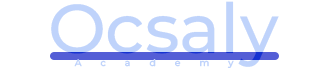In this introductory lecture, we explore what radio signals truly are. You’ll learn about the electromagnetic spectrum, frequency, wavelength, and how radio waves are generated and transmitted. We cover key principles such as signal propagation, noise, bandwidth, and signal strength — all essential for interpreting real-world SDR applications. This lecture also introduces the concept of signal intelligence and why SDR has transformed how we analyze the RF environment.
Key topics covered:
-
What is a radio signal?
-
Frequency vs. wavelength
-
Signal amplitude and phase
-
Bandwidth and spectrum allocation
-
Why Software Defined Radio is a game-changer