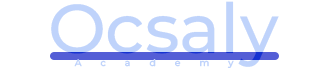Digital Forensics & Incident Response (DFIR) Masterclass
Description
This hands-on course teaches you how to collect, preserve, and analyze digital evidence across systems, memory, and radio signals. You’ll work with real forensic tools like FTK Imager, Autopsy, Volatility, and GNU Radio, covering everything from disk imaging and memory analysis to forensic SDR techniques.
Learn how to investigate incidents, recover deleted data, analyze RAM dumps, and detect hidden processes—all with legally sound, industry-proven methods. No prior experience is required, and most labs can be completed without physical hardware.

What I will learn?
- Acquire forensic disk images using tools like FTK Imager, Guymager, and DC3DD
- Perform live memory analysis using Volatility Framework
- Recover deleted files and user activity with Autopsy
- Understand live vs post-mortem acquisition strategies
- Create bootable forensic USB environments safely
- Analyze network and DLL artifacts from memory dumps
- Work with SDR and GNU Radio for radio signal forensics
- Verify evidence integrity through cryptographic hashing
Requirements
- Basic understanding of operating systems and networks
- A Windows or Linux machine for tool installations
- VirtualBox/VMware (optional for testing in VMs)
- No SDR hardware required for core SDR modules
- Internet connection to download tools and datasets
🎓 Your Certificate
You can download your official certificate after completing all lessons and quizzes in this course. If your course progress is incomplete, finish the remaining lessons to unlock your certificate.
Get CertificateHaving issues? Contact us at support@ocsaly.com.
Course Curriculum
Storage Media
In digital forensics, understanding storage media is essential to identifying, acquiring, preserving, and analyzing electronic evidence. This section provides a comprehensive breakdown of common storage technologies that forensic analysts frequently encounter in real-world investigations.
From legacy optical drives to modern SSDs, each lecture explores the structure, behavior, and forensic implications of a different storage medium. You’ll learn how data is stored, accessed, and what forensic artifacts can remain—helping you make informed decisions during evidence acquisition and analysis.
-
Storage Media: Optical Drives (CDs/DVDs/Blu-Ray)
17:30 -
USB Drives and EEPROMs
06:30 -
SD Cards
05:00 -
Hard Disk Drives (HDDs)
10:00 -
Solid State Drives (SSDs)
09:00
Storage Media (copy)
In digital forensics, understanding storage media is essential to identifying, acquiring, preserving, and analyzing electronic evidence. This section provides a comprehensive breakdown of common storage technologies that forensic analysts frequently encounter in real-world investigations.
From legacy optical drives to modern SSDs, each lecture explores the structure, behavior, and forensic implications of a different storage medium. You’ll learn how data is stored, accessed, and what forensic artifacts can remain—helping you make informed decisions during evidence acquisition and analysis.
-
Storage Media: Optical Drives (CDs/DVDs/Blu-Ray)
17:30 -
USB Drives and EEPROMs
06:30 -
SD Cards
05:00 -
Hard Disk Drives (HDDs)
10:00 -
Solid State Drives (SSDs)
09:00
Understanding Computer Systems (For Forensic Investigators)
Before diving deep into forensic imaging, evidence acquisition, or live response, it’s critical to understand how a computer system initializes, boots, and interacts with external devices. This section introduces key system-level knowledge every digital forensic analyst must know—particularly for scenarios involving bootable forensic media and operating system startup.
These concepts are essential when dealing with live forensics, incident response, or forensically sound imaging from bootable environments like Kali Linux, CAINE, or Tails.
-
Creating Bootable Forensics Media
11:00 -
Understanding the Boot Process
05:00
DFIR Field Guide & Analysis Process (Practical Crime Scene Workflow)
This section introduces you to Digital Forensics and Incident Response (DFIR) from the field perspective—where theory meets practice at crime scenes, corporate breaches, or on-site investigations. You’ll learn what tools and preparations are essential before arriving, and how to choose the right acquisition method based on the system’s state.
This knowledge ensures your evidence collection is legally sound, repeatable, and forensically clean—a critical skillset for professionals handling real incidents.
-
Must-Haves When Going to a Crime Scene
15:00 -
Live vs Post-Mortem Acquisition
06:00
Evidence Acquisition in Digital Forensics
Acquiring digital evidence is a foundational skill in digital forensics, and must be performed with extreme care to preserve data integrity, maintain legal admissibility, and ensure that no contamination occurs. This section introduces you to the most critical tools and techniques used in modern forensic imaging and memory acquisition.
Through hands-on demonstrations and real-world scenarios, you’ll learn how to image disks, capture RAM, verify hashes, and use tools like FTK Imager, DC3DD, and Guymager to ensure that the collected data is accurate and defensible in court.
-
FTK Imager: Quick Imaging Overview
18:00 -
Understanding the Linux File System
10:00 -
Disk Scanning and Write Blocking
07:00 -
Maintaining Evidence Integrity
07:00 -
Using DC3DD – Part 1
15:00 -
Split Images and Hash Verifications
11:00 -
Using Guymager for Imaging
11:00 -
Memory Acquisition on Windows
08:00
Memory Analysis with Volatility Framework
Memory forensics is a critical component of incident response and malware analysis, revealing volatile evidence that disappears after a reboot. In this section, you’ll master the Volatility Framework, the most widely used open-source tool for memory analysis.
You’ll learn how to extract, examine, and interpret RAM dumps—identifying hidden processes, injected DLLs, network connections, and indicators of compromise. These techniques are essential when responding to malware infections, rootkits, or insider threats.
-
Introduction to Volatility Framework
06:00 -
Starting with Volatility Plugins
10:00 -
Diving Deeper with Process Analysis Plugins
08:00 -
Network and DLL Analysis in Volatility
07:30
Disk and File System Forensics with Autopsy
In this section, you’ll get hands-on with Autopsy, one of the most widely used GUI-based digital forensics tools for analyzing hard drives, partitions, and file systems. Designed to simplify complex investigations, Autopsy is a go-to platform for forensic examiners performing timeline analysis, keyword searching, deleted file recovery, and evidence extraction.
Through guided demonstrations, you'll learn how to install Autopsy, create cases, add evidence, and extract actionable forensic intelligence—perfect for law enforcement, corporate investigators, or academic learners.
-
Introduction to Autopsy and Downloading
11:00 -
Autopsy in Action – Part 1
08:30 -
Autopsy in Action – Part 2
07:00
-
LevelAll Levels
-
Total Enrolled2
-
Duration6 hours
-
Last UpdatedAugust 3, 2025
-
CertificateCertificate of completion